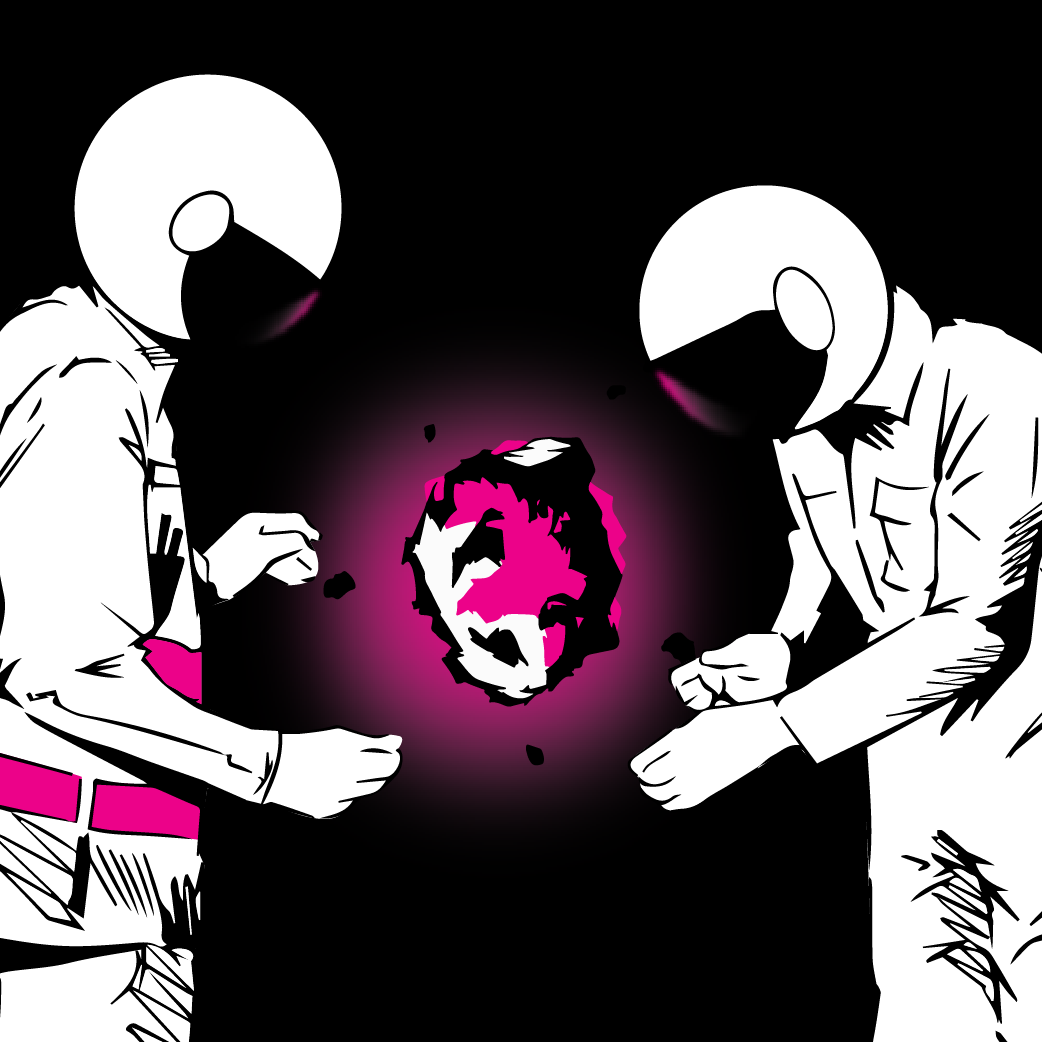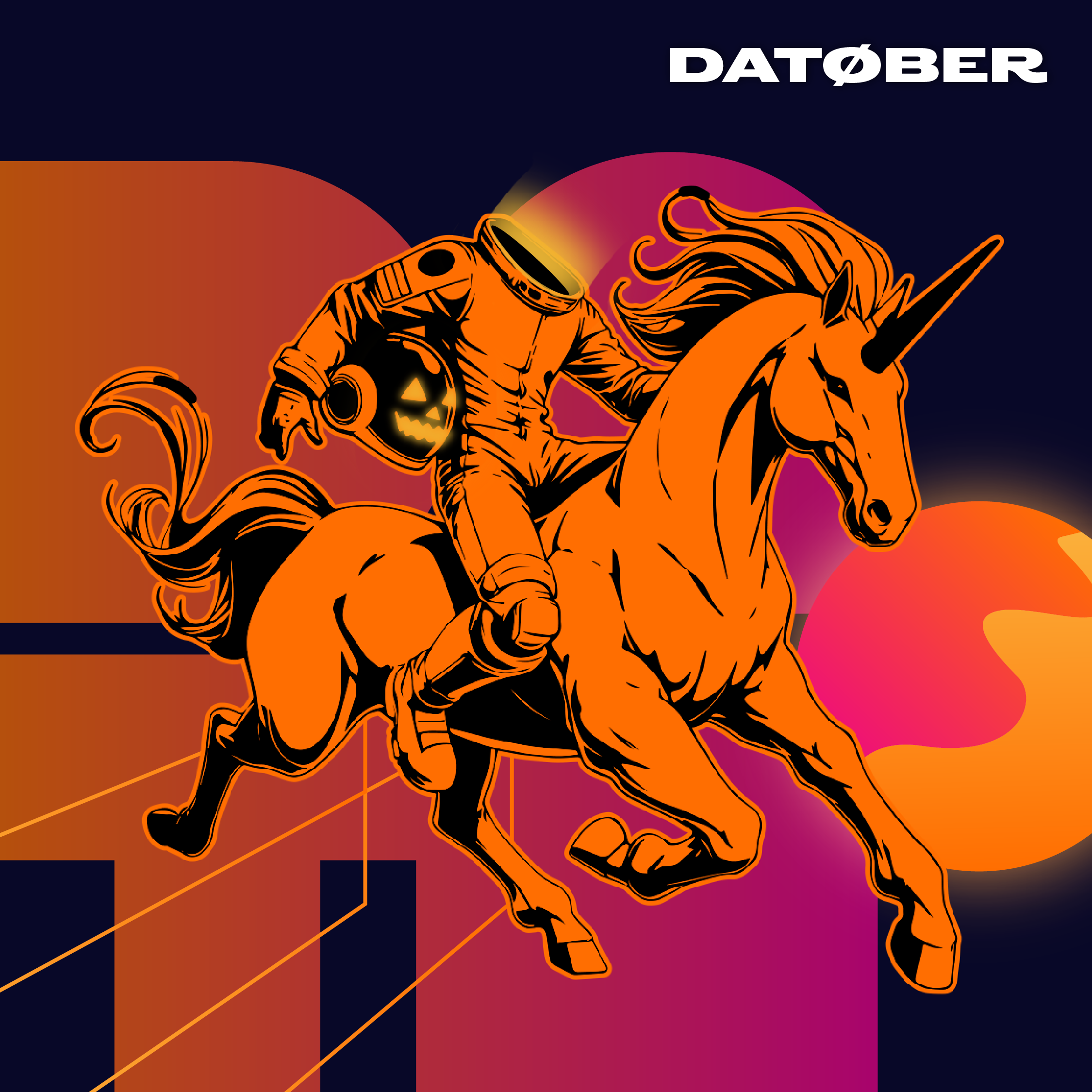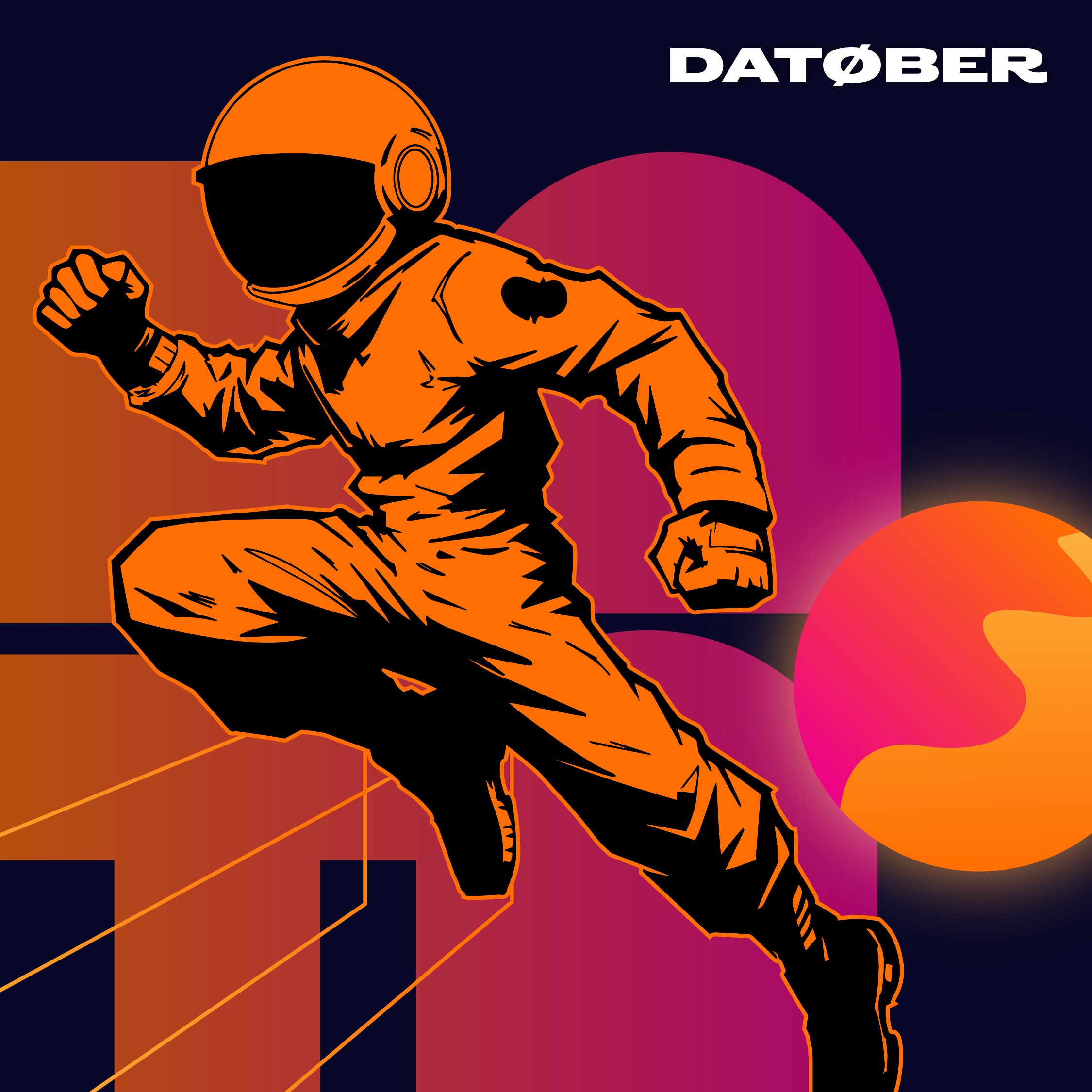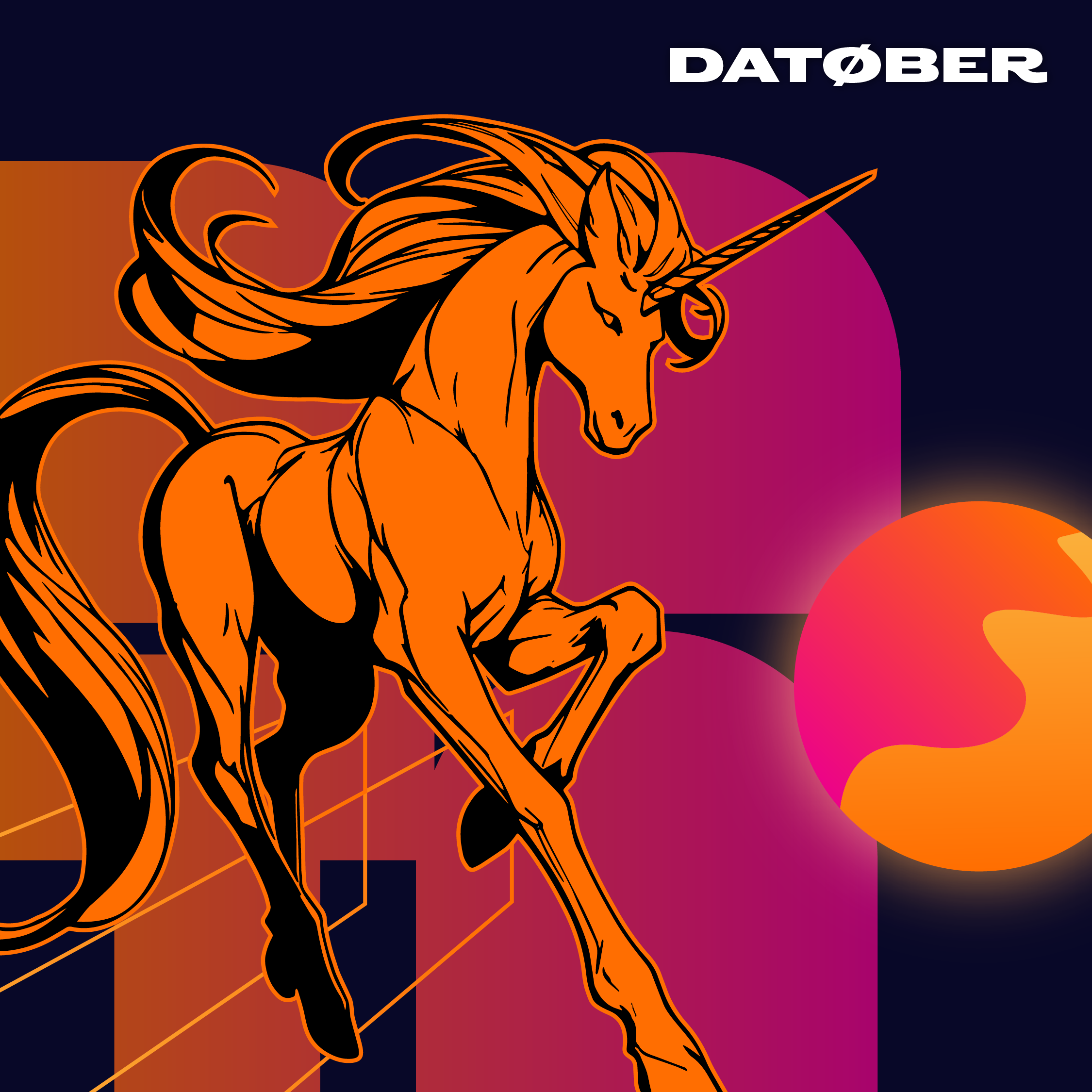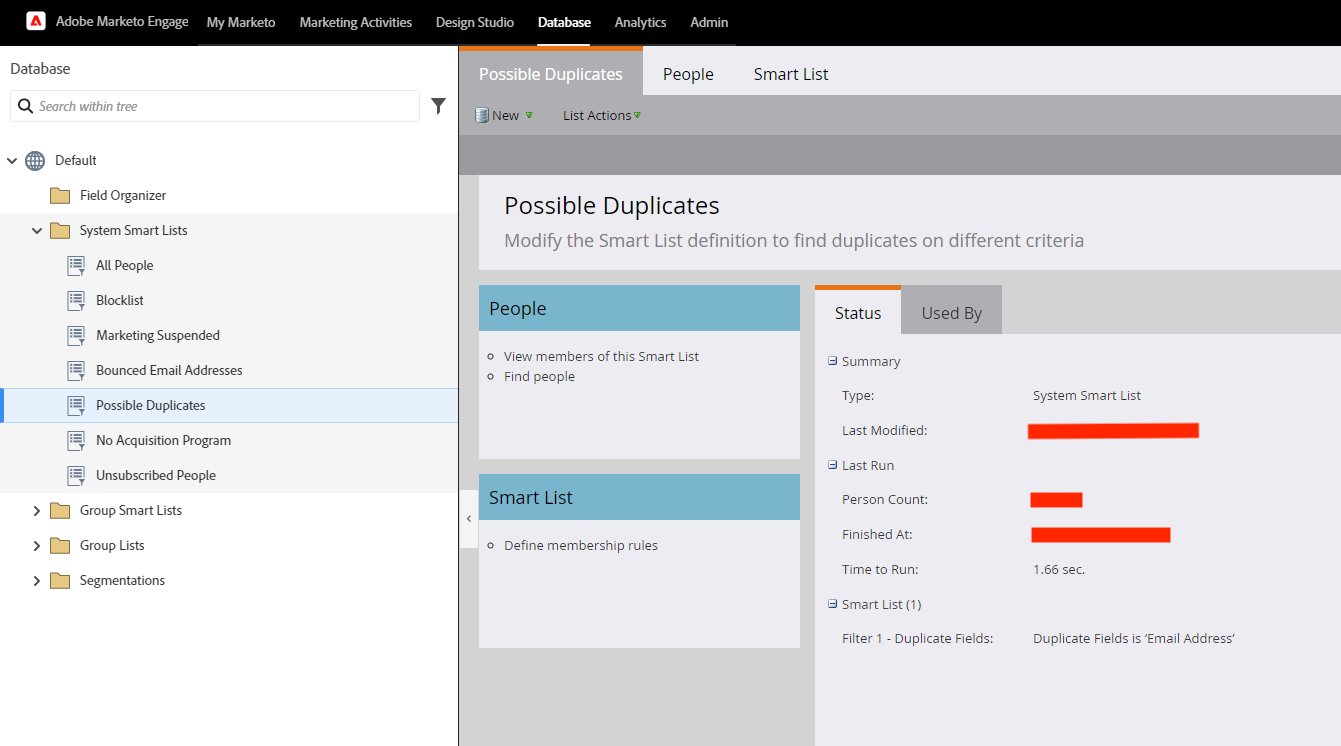TLDR: The article advises on implementing new team processes by understanding current methods, proposing data-backed improvements, securing leadership support, and adapting based on feedback for better team productivity.
The purpose of MOPs: Marketing ops is often about delivering on requests and building things for teams around the business. Every webinar, report, or lead handover system you produce takes considerable planning and time-sensitive work behind the scenes. From gathering information to scheduling deadlines and approvals, processes that encourage efficiency and good communication are key to making your projects succeed.
The cause of productivity bottlenecks: If frequent problems hold your team from getting things done — missing data, unrealistic deadlines or low visibility into responsibilities — a flawed process (or lack of one) is likely the culprit.
Introducing new processes: You might have a good sense of how to smooth things over, but suggesting changes to how your team works requires a sensitive approach, particularly in environments where people have been long attached to how they work.
What’s in this article for you? In this article, we’ll help you pitch a new process to leadership and incentivize your team to follow it. You’ll get tips for:
➡️ Effective listening and learning
➡️ Making a convincing case for changing processes
➡️ Continuous improvement and adaptation
Listen and learn
The first stage of developing a new process is to get to know how your team works and why.
People naturally feel a sense of ownership and personal responsibility with their work. So sudden criticism is likely to make your colleagues defensive and resistant to change.
“Even if you think you’ve identified a problem and have some ideas to suggest, learn from your team first.”
Even if you think you’ve identified a problem and have some ideas to suggest, watch and learn from your team first.
Ask people:
👉 to show you how they perform tasks
👉 why they do things in certain ways, and
👉 what their challenges and priorities are.
When you’ve experienced a process from a broader set of perspectives and you understand why issues come up, you’re in a good spot to make constructive suggestions.
Here are some areas to explore:
- Do your request forms give the MOPs team all the information they need?
- Where could a new checkpoint or approval flow help with visibility?
- Is there a more efficient way to order certain steps?
- Are your deadlines realistic and attainable?
Listen to your colleagues, take an interest in how they work, and you’ll convey that this new process comes from a place of empathy. They’ll understand that you have a desire to make work easier and more efficient for the whole team.
To embed a new idea into a team’s culture, you need advocates to champion the process, share knowledge, and encourage more people to participate. A human touch is the best way to accomplish this.
Make the case
Cementing a process in the team means getting the backing of your boss, whether that’s your CMO, CRO, or direct manager.
“They ultimately care about solutions that positively impact the business.”
Your CRO or CMO will be less sensitive to hearing about flaws, but they ultimately care about solutions that positively impact the business.
Be direct in your assessment of the problems at hand, but focus on the outcome that your process will deliver.
Whether it’ll help people to work faster and more productively, attract more leads and opportunities, or make reporting and requests more transparent.
Numbers play a significant role in this conversation.
For one, C-Suite wants to know if a process is going to incur costs for training or additional tools, so it’s reassuring news if you can use your current software to introduce new forms, flow builders, and any other technical pieces.
Even more persuasive? Forecast the ROI of your proposal.
If you’re pitching a process for the likes of webinars, with lots of dependencies to manage, you’ll have plenty of data points on hand to substantiate your case.
Explain how your process will change aspects of the webinar such as:
✅ spending per channel
✅ time spent confirming speakers
✅ building infrastructure
✅ creating promotional campaigns
✅ the lead handover process
Important: Project how these changes will cut costs, increase efficiency, allow enough time for promotion, or result in more leads and opportunities.
Short on data points to do a forecast?
Suggest trialing the process with a specific campaign, workflow, team, geography, or in another relevant context.
A proof of concept gives you an opportunity to gather data and show your boss how the process performs in action.
Run leadership through the before vs. after to illustrate how your proof of concept saves time, improves the measurement of leads, lifts ROI, or otherwise makes work easier over the ways of old, and your boss will highly appreciate that you spoke up.
Continuous improvement
Many processes connect or impact each other in some way, and the beauty of this conversation is how it can spur continuous improvement.
If you’ve made some changes to your webinar process, for example, talk with your team about lead handovers.
👉 How can you measure or qualify leads differently?
👉 Will that change get leads to sales faster, or surface more opportunities against your webinars?
After you’ve got in the groove of a new process, follow up with your team regularly to gauge how it’s working and see where you can make things better.
Developing a new process and making it part of team culture starts with an open mind. Speak to your colleagues and get to know how things work to discover where changes can really benefit the team. Project the impact your process can make before talking to leadership and suggest a proof of concept. If the process makes lives easier or gets results, consider your boss and team on board.
Keep an open ear to feedback while the process is underway, and you’ll help to encourage better collaboration and results.
Get in touch for more on improving processes in MOPs.

![Meet Otto: An RP AI Service Solution [Webinar]](https://www.revenuepulse.com/wp-content/uploads/2024/11/know-vember_artwork_Blog_Post_02.png)