About two years ago, Adobe Marketo Engage changed its URL structure for images and file assets, landing pages, and forms. Most of you probably did something about this in 2021, but for anyone who still hasn’t, the old URL structure will be deprecated on August 1st, 2023.
In other words, any references using the legacy URL structure will break very soon. So let’s take a closer look at who will be impacted, the specific changes that are coming, and what you need to do about it.
Anyone who meets the following criteria will be directly affected on August 1st:
1) Your Marketo instance was provisioned before 2021.
To put it simply, if you started using Marketo before 2021, there is a good chance you have web pages and forms that are using the legacy URLs. Marketo has also stated that all form embed codes prior to October 2020 used the legacy URL structure. Anyone who implemented their instance during or after 2021 can likely stop reading at this point.
2) You do not have a CNAME configured in Marketo.
If you’ve determined that your Marketo instance was provisioned before 2021, the next step is to verify whether or not you’ve configured a CNAME. For anyone who doesn’t know what a CNAME is, it stands for “Canonical Name.” Think of it as a unique, branded alias for landing page links, form links, or file links that are associated with your domain.
For example, our domain is www.revenuepulse.com. If we had a landing page for blog posts that was properly configured to use a custom CNAME, it might look something like www.blog.revenuepulse.com. In this case, the “blog” portion of that hypothetical URL is the CNAME.
3) You do not have an SSL secured instance of Marketo.
When it comes to Marketo landing pages in particular, it’s important to ensure you have SSL (Secure Sockets Layer) enabled. If you’re unfamiliar with SSL, it’s essentially a security protocol that allows your website host to validate whether or not a subdomain is your owned property. Keep in mind that SSL is not included in your Marketo subscription by default. Users must proactively add it to their instance as a paid add-on, and it will take 48 hours to activate once ordered. If you didn’t know this, there is a chance your landing pages are not SSL compliant – which will also affect other Marketo forms embedded anywhere else on your site.
So if you have a Marketo instance that was provisioned before 2021 AND you have not configured a CNAME or secured your pages with SSL, these URL changes will impact you – below are the details of what they will look like.
If you haven’t configured a CNAME, Marketo will automatically update all of your links with an assigned CNAME based on your Munchkin ID. This means that any references to old URLs will result in 404 page errors, broken files, and forms that fail to load – all of which will happen on August 1st.
Images & Files
Any images and/or file assets created before 2021 that have their URLs hardcoded into Marketo landing pages without a configured CNAME will have their URLs changed to include a unique hostname – breaking the old URL. Marketo has provided this example for what these link changes will look like:
Legacy: http://na-sj01.marketo.com/rs/123-ABC-456/images/cuteKitten.png
Current: http://123-ABC-456.mktoweb.com/rs/123-ABC-456/images/cuteKitten.png
Landing Pages
The same applies to Marketo landing pages themselves. Any page that hasn’t been configured to use a custom CNAME will have its URL updated to include a unique path name, as shown in a similar example below:
Legacy: http://na-sj01.marketo.com/lp/123-ABC-456/unsubscribePage.html
Current: http://123-ABC-456.mktoweb.com/lp/123-ABC-456/unsubscribePage.html
Forms
When it comes to embedded forms, there are a few extra things to consider. Marketo embedded forms will break not only on landing pages without a configured CNAME but also on landing pages that aren’t secured by SSL. Here is an example of the embedded code changes from Marketo’s release notes:
Legacy:
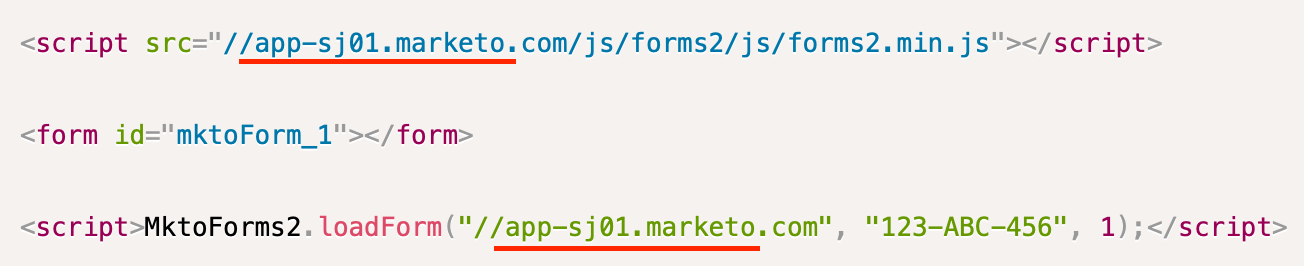
Current:
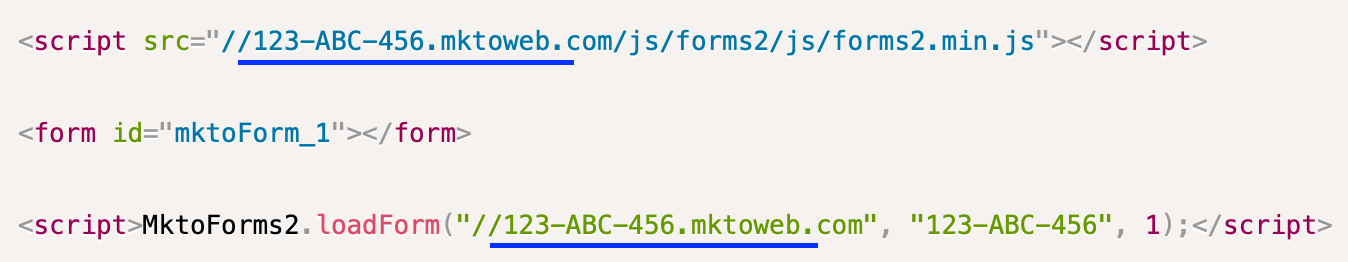
To avoid a slew of broken pages, forms, and files, we recommend you follow these steps (which we’ve compiled directly from the Marketo Engage release):
1) Start by configuring a CNAME for your landing page URLs if you haven’t already. Marketo has an excellent guide on how to do that here.
2) Next, secure your landing pages with SSL – which you can learn how to do here.
3) Once you have SSL-secured landing pages with configured CNAME URLs, you must replace old embedded form code with the new link structure.
We want to draw your attention to this step in particular, as this will be something we think many organizations will overlook. An audit of your landing pages will be required to identify exactly where all your Marketo embedded forms exist. From there, your IT team (or whoever is in charge of website maintenance) can go in and update all of the embedded form code.
4) The final step would be auditing existing Design Studio references that are using the old URL structure. Since Marketo’s landing page editor automatically formats embedded images and forms to be compatible, this applies more so to existing hardcoded references on non-Marketo pages.
While these changes are certainly important, we don’t want to incite panic.
onsider this more of a reminder for anyone who forgot about Marketo’s initial announcement back in 2021. If you want to learn more about the URL changes, you can read the Marketo Engage release directly here.
And if you need help implementing these changes, reach out to us!