As far as marketing automation platforms (MAPs) and customer relationship managers (CRMs) go, Adobe Marketo Engage and Microsoft Dynamics 365 are incredibly popular and powerful tools that many marketers will have in their tech stack.
If you want to get the most out of these tools, however, effectively integrating them to eliminate data discrepancies is crucial.
Unfortunately, for many companies, this can be quite a challenge.
So in this Technically Speaking, we’ll explore your options for integrating these tools – and why we believe Vertify is your best bet for achieving Marketo-Dynamics solidarity.
The majority of this article pulls from a webinar we recently did with the Vertify team that you can watch here: Can Marketo & Dynamics be Excellent to Each Other – With Vertify?
Let’s get into it!

Marketo’s native sync has a few things going for it. As a native solution, implementation is smooth and you’ll have full access to Marketo’s tech support.
But when it comes to lighter ongoing maintenance as well as deeper functionality and customizability, there are plenty of other integration options out there that can replace it.
Essentially, there are four directions you can go:
We’ve outlined the higher-level pros and cons for each option in the chart below.
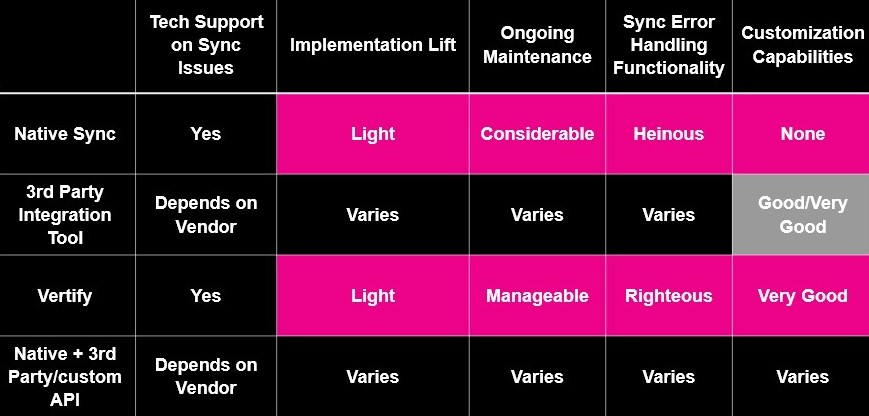
Many third-party sync tool options have the potential to provide increased flexibility, functionality, and stability if properly configured. The downside, however, is that you are taking on full ownership of the tool.
This means you can’t rely on Marketo support to troubleshoot sync issues. Instead, you’ll have to work with support staff from the third-party company who developed the tool (if they offer support at all) or assign a power user on your team to maintain and fine-tune the connector by themselves.
The other more obvious disadvantage is that these third-party tools inevitably come with an added subscription cost.
Before diving deeper into Vertify below, the other alternative is a hybrid approach. For example, one configuration we’ve seen is to use native sync for leads, contacts, opportunities, and accounts, but use a custom API to transfer program member and status data from Marketo to Dynamics.
While select power users may be tempted to go down this road, developing custom solutions is a complex process that often requires coding expertise and will take valuable time away from higher-impact, revenue-generating activities.
Which brings us to Vertify: a platform with the unique ability to unify customer data across multiple revenue apps including Microsoft Dynamics and Adobe Marketo Engage – Vertify is actually Adobe’s preferred integration partner.
Unlike other third-party integration tools, Vertify shares several of the same benefits that user’s get with Marketo’s native sync:
1. Vertify is easy to implement – they streamline the implementation process by providing quick-start templates with pre-built object and field mappings based on best practice standards.
2. Vertify requires no code to set up or maintain – its interface has drag-and-drop functionality so users can easily modify parameters without technical expertise.
3. Vertify provides dedicated technical support to users on demand.
Unlike Marketo’s native sync, however, Vertify offers enhanced functionality and customizability options, which we’ll dive into below.
With Marketo’s native sync, you’re required to build custom campaign email alerts – which essentially renders the notifications and sync error tabs useless. The options and parameters you can use to set up these triggered alerts are quite limited as well. For example, native sync is unable to trigger an alert on a field update failure.
Vertify, however, can be configured to notify you both in the platform itself and via email of any failure of any data movement. Written with user-friendly wording, these notifications will not only tell you what the problem is but also how to fix it and which records have been affected. In this regard, Vertify can be used as a data diagnostics and cleanliness tool as well.
Another major pain point that Marketo native sync users face is how error resolution is handled: Native sync will only retry “field updates” when a complete sync failure is restored and won’t retry “Lead Create,” “Task Create,” or “Change Owner” operations at all.
Vertify, however, has the ability to automatically retry attempts whenever any data movement failure occurs – and will do so during the next scheduled sync.
This is a game-changing feature where Vertify starts to pay for itself. Many organizations will find that Vertify’s annual subscription will cost them far less than the countless hours it takes to deal with this issue by hand.
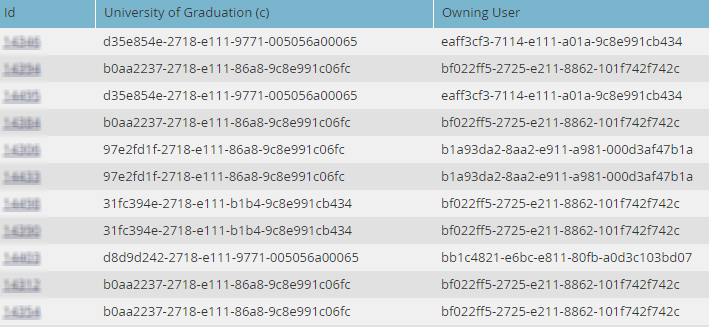
If you’re using the Marketo native sync, these cryptic ID values probably look familiar.
Through Vertify, Marketo is able to see actual plain English instead of these ID values when it comes to Dynamic lookup fields. This means that marketers aren’t required to use “mirror image” workflows to populate fields in Dynamics.
Through a feature called Translation Tables in Vertify, you can easily and automatically convert the Dynamics ID values into their friendly names for Marketo, and vice versa.
Identifying a lead-to-contact qualification in a Marketo-Dynamics environment can be very challenging: Because when a lead becomes a contact in Dynamics, Marketo incorrectly thinks that an entirely new contact is being created rather than an existing lead becoming a contact.
The “New Person” duplicate will then exist in Marketo until the next sync cycle occurs, during which Marketo will merge the original record with the new record. This causes a slew of issues, including Marketo scores being combined and inflated as shown in the table below.
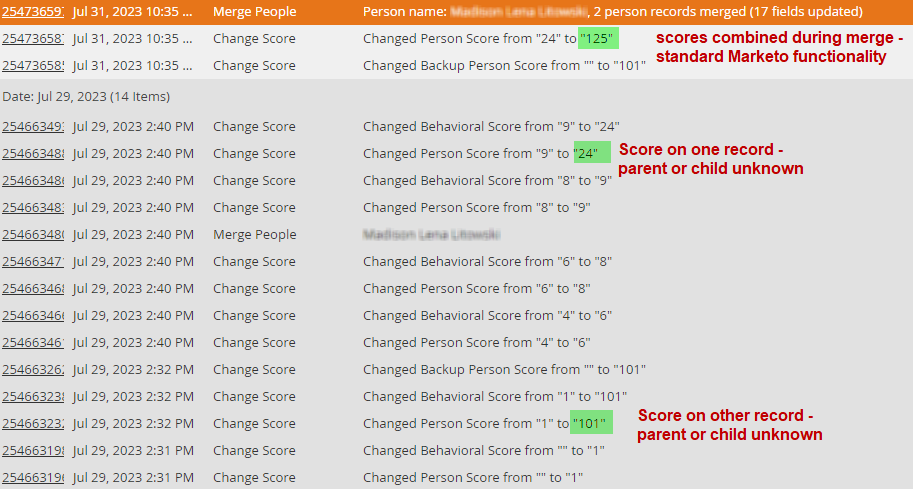
Vertify has a unique “Merge Rules” feature that can prevent this lifecycle issue from occurring altogether.
And the way it works is remarkably simple.
Since Marketo uses email as a unique identifier for records, you can set up a Vertify merge rule that prevents duplicate record creation if the email already exists in your database.
It is essentially impossible for your CRM to create duplicates in Marketo as long as this rule is correctly configured:
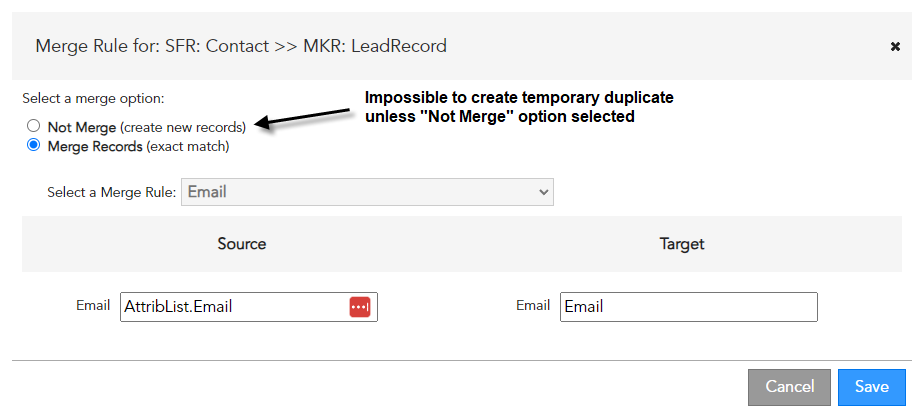
Regular users of the Marketo native sync also know that sync scheduling is restricted to a fixed frequency of once every five minutes for all entities.
Vertify, on the other hand, offers much more customization on this front: Allowing scheduled syncs to occur as often as every one minute or as infrequent as once per day, week, or even month. Users can even configure sync frequency by individual entity – such as leads every one minute, contacts every ten minutes, and opportunities every fifteen minutes, for example.
Access to more detailed and specific sync scheduling options allows users to work more efficiently within Dynamics’ bandwidth limitations.
For example, Dynamics allows up to a maximum of 10,000 lead records to be updated per sync. If your Marketo instance wants to update 50,000 lead records, it would take 25 minutes using native sync (syncing 10,000 every 5 minutes).
If we set up Vertify to sync to occur every minute, however, we reduce this time to just 5 minutes (syncing 10,000 every 1 minute).
Oftentimes, companies will have custom entities (such as checkboxes on a preference form) they want to connect to their leads or contacts for added categorization, filtering, and so on.
With the native sync, Marketo is unable to update any of those additional custom entities and can only integrate with “Leads”, “Contacts”, “Accounts”, and “Opportunities”.
The workaround for this is to use a trigger field on leads and contacts that initiates a Dynamics workflow that will update those custom entity fields. Vertify’s sync, however, completely cuts out the need for trigger fields and Dynamics workflows (which can fail) and syncs those custom entity fields directly.
No need to get your technical team involved to set up, maintain, and troubleshoot workflows.
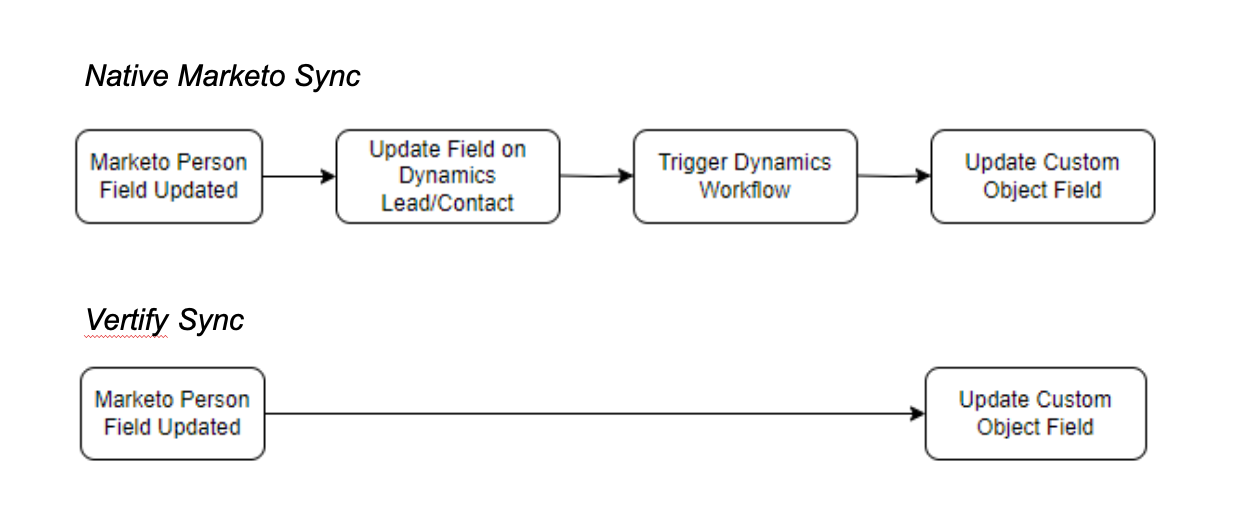
With all of these benefits and features in mind, the true value of Vertify becomes clear when we look at tangible results.
We had the opportunity to view several case studies with actual data from real Vertify customers, and the numbers represent the long-term value that can be expected:
When we tie all of these benefits together, it becomes clear that Vertify is currently the best option available for the majority of Marketo-Dynamics users looking for superior integration.
And for those who are interested, our live session with the Vertify team covers deeper questions such as:
If you need help setting up any of these tools, or have other questions about Marketo-Dynamics integration options, reach out to us!