Has this happened to you before?
A marketing manager approaches you with an ambitious plan for an upcoming event.
There’s just one catch – the event requires collecting five distinct pieces of information from each attendee, information that’s unique to this particular event.
However, setting up all the assets to collect this information is a major lift, especially for smaller teams.
So, how do you efficiently set up your Marketo instance to support their request?
To help answer this, we’ve created a guide on how to streamline data collection for events in Marketo.
We’ll show you how the clever use of repurposing fields can keep your database streamlined while accommodating the unique needs of each event – saving your team countless hours of work for events throughout the year.
Let’s get into it!
In Marketo, we can use repurpose fields to collect event-specific information, such as t-shirt sizes, dietary preferences, and so on.
Since these repurpose fields will constantly change from event to event, you’ll need some way to store the data from these fields for your historical records.
We can do this by creating a set of adjoining program member fields to go along with the custom repurpose fields.
Here’s what the process involves:
Start by creating three new lead string fields named Repurpose Field 1, Repurpose Field 2, and Repurpose Field 3. These fields are adaptable for collecting unique data for each event.
Technical Tip: While repurpose fields can technically be of various types, such as boolean or string, we recommend creating all repurpose fields as string fields initially. When setting up your forms, you can adjust the field type as needed—whether you require a boolean, picklist, or any other type. This strategy simplifies the management of repurpose fields in your database, ensuring they can be easily adapted for each event’s unique requirements without altering the fundamental field type in Marketo.
Next, you’ll create three program member fields named Repurpose 1, Repurpose 2, and Repurpose 3. Marketo limits the number of custom program member fields to 20 per instance, so use them judiciously.
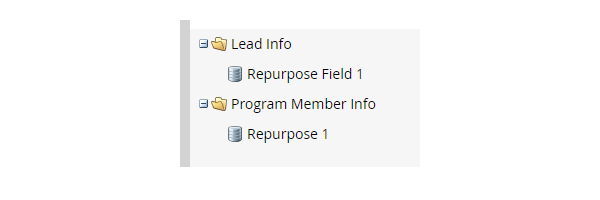
When you incorporate repurpose fields into your forms, you have the flexibility to modify the labels and field types of those fields for every new event.
For instance, a field labeled “Dietary Preferences” in one form can be easily relabeled to “T-Shirt Size” for another event, using the same underlying field (Repurpose Field 1, for example). This capability ensures that you can adapt your data collection strategy to the unique aspects of each event without multiplying your fields and complicating your database.
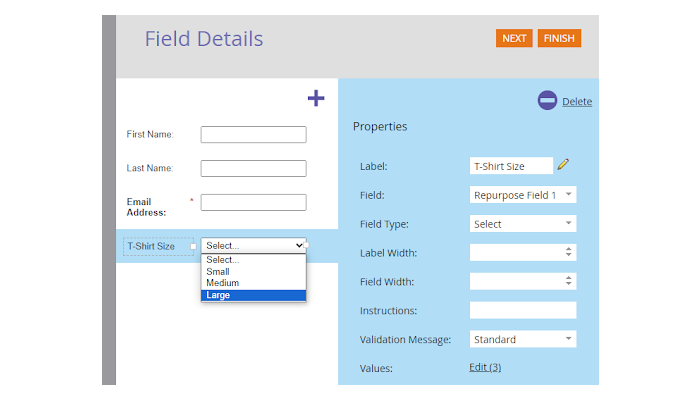
Transferring data from repurpose fields to program member fields in Marketo is essential for preserving event-specific information without the risk of overwriting. This ensures attendee data remains accurate for each event, enabling personalized follow-ups and streamlined database management.
To achieve this, include a Change Program Member Data flow step in your event’s registration processing campaign that moves data from repurpose lead fields to corresponding program member fields.
This action guarantees data is permanently stored, freeing up lead fields for reuse in future events. It’s an efficient strategy for keeping your database organized and your attendee experience personalized.

Technical Tip: If you have a need for this information to exist in your Salesforce Campaign as well, you can sync the Program Member Custom Fields with Campaign Member Custom Fields. Here’s Adobe’s guide on how to do this.

Utilizing repurpose fields in this way will significantly streamline your data collection for future events and roadshows. Your database will be more organized and efficient, all with fewer hours of work required.
And if you need help navigating Marketo’s complexities to maximize your marketing efforts further, we’re happy to chat.
You can book a free 30-minute call with one of our experts here.